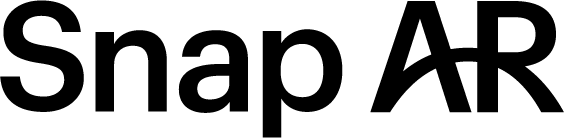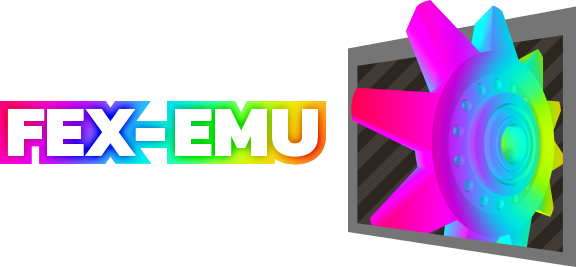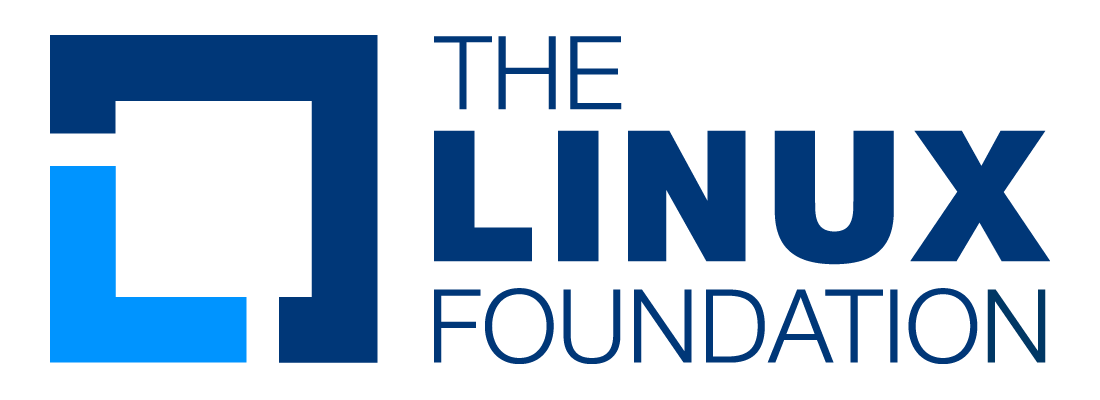Presenting in person
There's a machine available in each room, if you want to use it make sure to export your presentation as a PDF and have it available to download from the internet or you can bring it on a USB stick.
If you are going to use your own device make sure it can output HDMI and you have all the necessary adapters with you.
Feel free to reach out to the technical crew during any of the breaks if you want to have your setup tested.
Presenting remotely
We strongly suggest not to use your laptop's built-in microphone and instead get a quality headset / standalone microphone. Poor audio quality can be very distracting and can take away from the contents of your talk.
Live Presentation
We are going to use private Jitsi instance. You can use public instance https://meet.jit.si/ for testing ahead of time.
If you want to give your presentation live make sure you can screenshare and enable your webcam if you are planning on using it.
You should join the relevant room in our Matrix Space https://matrix.to/#/#xdc-wineconf-fossxr-2022:matrix.org and tell us that you are the next presenter at least 10 minutes before you talk is supposed to start so we can set everything up. We'll link you to our private Jitsi instance and help you set up.
Please prepare a pre-recorded talk, if possible. Just in case there are any unforeseen technical difficulties :-)
Pre-recorded Talk
You send us a pre-recorded video and join Jitsi only for the Q&A.
Recording in 1080p using h264 is highly recommended.
We recommend OBS for creating the recording. There is plenty of good tutorials on how to use it for presentations.
Submit your recording by Monday noon CDT by sending a link to your talk to xdc@codeweavers.com.
Feel free to reach out to ivyl on Matrix in case you have any questions.