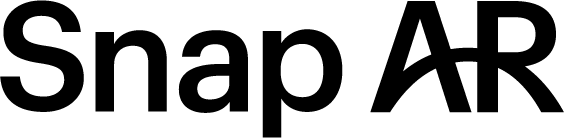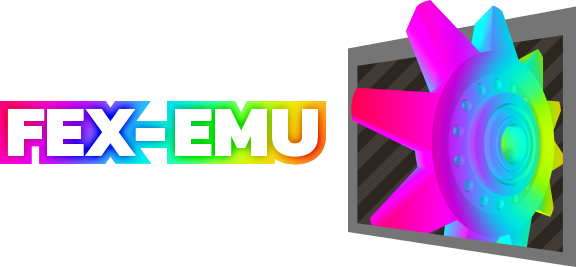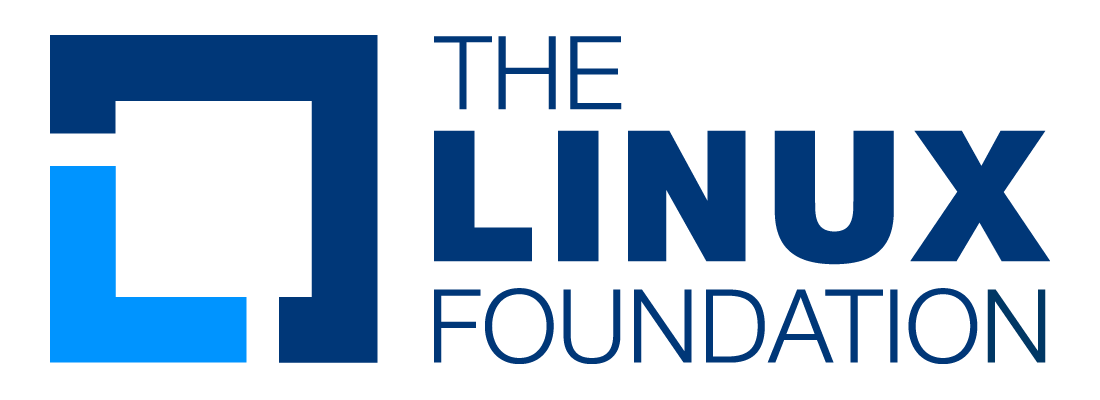October 9-11 | Montréal, CanadaXDC 2024 has come and gone. Many thanks again to everyone who attended and/or presented, and to our sponsors for making this first freedesktop week in Montréal possible! The individual videos for each talk from XDC 2024 are now available on X.Org's YouTube channel: https://www.youtube.com/c/XOrgFoundation.
XDC 2024 took place on October 9 to 11, co-located with the GStreamer Conference & Hackfest 2024 which will ran from October 7 to 10. New this year: XDC 2024 featured two full days dedicated to talks followed by a day dedicated to workshops, meetings & hacking. VenueThe in-person venue was the Concordia University Conference Centre, located within the John Molson School of Business, in Montréal, Canada. Social EventThere was a welcome reception for attendees on the evening of Day 1 (October 9) of XDC 2024. It took place at 3 Brasseurs Saint-Paul in Old Montréal, and was sponsored by Collabora. |
Sponsorship opportunitiesXDC would not be possible without our sponsors. Many thanks to all the great organizations that have supported XDC over the years. New sponsorship opportunities will be available for 2025. We hope that your organization will consider joining our amazing growing list of sponsors this year. Find out more here, or contact the X.Org Foundation board for more details. Follow us on Mastodon!Follow us @XOrgDevConf for the latest updates and to stay connected. Use the hashtag #XDC2024 to make it easier for all to see and interact with your posts. XDC 2025Hosted by TU Wien and Snap, XDC 2025 will take place in Vienna, Austria, from September 29 to October 1st. See you there! |
Download current event:
Calendar file
In order to enable an iCal export link, your account needs to have an API key created. This key enables other applications to access data from within Indico even when you are neither using nor logged into the Indico system yourself with the link provided. Once created, you can manage your key at any time by going to 'My Profile' and looking under the tab entitled 'HTTP API'. Further information about HTTP API keys can be found in the Indico documentation.
Additionally to having an API key associated with your account, exporting private event information requires the usage of a persistent signature. This enables API URLs which do not expire after a few minutes so while the setting is active, anyone in possession of the link provided can access the information. Due to this, it is extremely important that you keep these links private and for your use only. If you think someone else may have acquired access to a link using this key in the future, you must immediately create a new key pair on the 'My Profile' page under the 'HTTP API' and update the iCalendar links afterwards.
Permanent link for public information only:
Permanent link for all public and protected information:
Please use CTRL + C to copy this URL
Detailed timetable